One of the most annoy things that can occur whilst printing is foul printing, this is when some of the emulsion has bee removed from the screen and it effects the way in which your image is printing. Below is an image of one of the screens that I have put together and along the bottom of the images is a line where the stencils has washed off. Stopping this from printing is pretty simple.
All you need is some screen filler (below).
The screen filler is red / brown colour and all you simply do id brush it onto the screen on the places where you don't want the ink to go through.
I would recommend using an old brush for this as it can make your brushes go hard if it's not clean off properly.
Once you have painted the filer on the screen leave it to dry for about 10 minutes and then you are good to go! in regards to washing the filer off the screen it should come off no problem when you clean the stencil from the screen with pregasol or pregan paste.

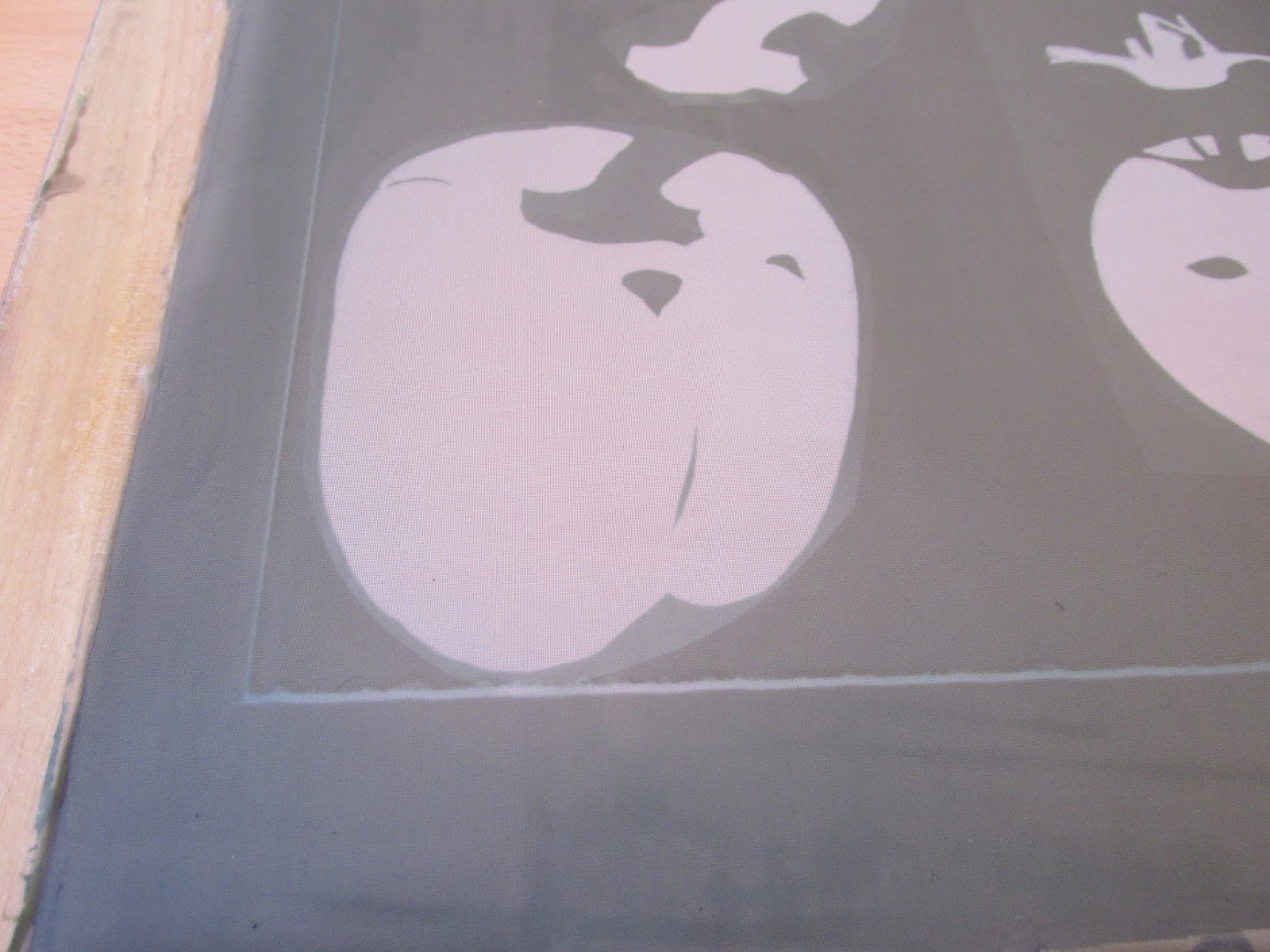




No comments:
Post a Comment